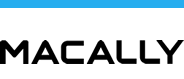FAQ Keyboard
Q. Two keys are switched and show different characters (the key below ‘esc’ and the key right next to the left ‘shift’). What can I do to solve this problem?
A. To solve the problem, please take the following steps:
1. Open ‘Macintosh HD' on the desktop,
2. Select 'Library',
3. Select 'Preferences',
4. Search for 'com.apple.keyboardtype.plist' and move to trash.
5. Empty your trash,
6. Turn off your Mac.
7. Unplug and reconnect the keyboard.
8. Start up your Mac.
9. After startup the ‘Keyboard Setup Assistant’ window will open.
10. Follow the instructions to identify the keyboard.
11. Once done, the two keys should work and show the same characters as on the keys.
2. Select 'Library',
3. Select 'Preferences',
4. Search for 'com.apple.keyboardtype.plist' and move to trash.
5. Empty your trash,
6. Turn off your Mac.
7. Unplug and reconnect the keyboard.
8. Start up your Mac.
9. After startup the ‘Keyboard Setup Assistant’ window will open.
10. Follow the instructions to identify the keyboard.
11. Once done, the two keys should work and show the same characters as on the keys.